Integrating your systems to align with each other will help you build an effective tech stack.
Drive business growth by focusing on increasing efficiency and scaling your technology platforms.
Gain a deep overview of integrations and how best to use them in your business.
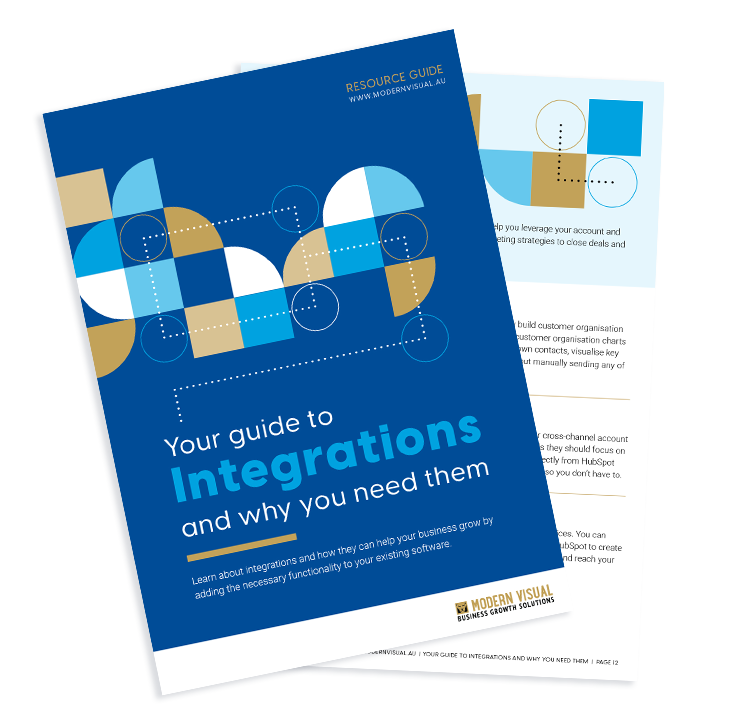
Integrating your systems to align with each other will help you build an effective tech stack.
Drive business growth by focusing on increasing efficiency and scaling your technology platforms.
There are 3 main types of business integrations. Native integrations have been created by the original owner of the software, with certain requirements and specifications. IPaaS allows you to connect systems together via pre-built triggers, and custom integrations are design specifically to your needs.

We are an Elite Solutions Partner of HubSpot and are advanced implementation certified. We specialise in managing customer relationships with software and provide advanced technological solutions.
Our team solves complex issues related to siloed organisations, data management, increasing efficiency and growth.